My mate Wayne is the kind of programmer who loves to program. I am not. I think of programming as a means to an end. Something I have to do if I can’t find what I need – which, thanks to the old internet, is rare these days. Wayne writes his own version because he can, because – like Everest – the challenge is there.
I am convinced that the day he takes up blogging he will, of course, write his own blogging software before sharing his thoughts with the world. I am very excited by this prospect and will be on standby to dish out usability advice. Until this fateful day (and probably even after), I will be sticking with WordPress. I am a WordPress groupie.
WordPress locally
Like all self-respecting geeks, I set up WordPress on my local server. I had Apache2 already installed, but needed to upgrade php and MySQL. I used the latest versions, which at the time were php5.2. and MySQL 5.0, and was really impressed with the new style php install wizard which offered me a choice of what modules to install and update.
My php installation didn’t work first time as the last version I had installed, following random tutorials on the web, meant that I had been copying files from the php directory into other directories such as C:\WINDOWS. After much fiddling, I was resolved to:
- Be tidier in the future and clean everything up as I go along so I know what I have changed: in different directories, in the environment variables and all those random lines I keep sticking into the apache conf file.
- Read the rubric (there is excellent documentation at www.php.net.)
- Use Xampp – although I don’t think I would get the same sense of achievement that I got when everything worked. I felt like I was a Wayne!
Getting online with the cpanel
Once I bought this domain I followed the WordPress famous five minutes installation which would have worked had I gone on to read the part about installing with the cpanel. I would have known that I have to associate the wordpress database with the user. The cpanel has a dodgy user interface as seen below:

The way these boxes are laid out – not in lines under each other – makes it harder for the eye to interpret and understand. Humans look for grid layouts to more easily assimilate information, and there is a limited amount of information we can absorb at any one time. We just discard the rest. Therefore, it is really easy for a user to miss the large button ‘Add User to Db’. It is absolutely essential that you associate the user and the database using the odd ‘Add User to DB’ button. I kept missing this. Eventually, I put the resulting error message into google and found the instructions.
Templates and creating a theme
Most blog themes run left to right with the navigation on the right-hand side. I am guessing this is because the side bar can quickly become longer than the actual content. Therefore, it is tidier to organise the home page this way because most blog pages have a header, sidebar, content, footer layout. The content contains the blog and it can be shorter than the sidebar. If the content is on the right then the footer attaches itself underneath and doesn’t know that the left-hand sidebar overruns its allocated space. A bit of javascript would solve the problem as the length of the left-hand sidebar could be passed to the content section. But why bother? Why not just swap the order round and follow the almost standard blog layout?
I like a navigation that runs across the top and then has second level navigation for the specific page that I am on. The wordpress default doesn’t do this as it is a blog with bonus static pages and not originally designed for creating websites. However, the pool theme does and with a bit of tinkering it is possible to have the theme behave like a static site, with only the relevant sub-pages showing. This is done by using some php code in the sidebar.
I love the kubrick theme that I have installed here but I have been playing with one of my own. The urban giraffe tutorial gave me a headstart.
Forgetting my password
I forgot my password the other week and a bit of googling said that I could go into my cpanel and to the MySQL manager and pop this into the sql query panel:
UPDATE wp_users SET user_pass=md5(new_password) WHERE user_login=admin;
Where new_password is, of course, a meaningful, security conscious password.
Got the book – where’s my t-shirt?

This is a good book for newbies. I still look in from time to time as it has a mix of information, from how the user interface is laid out, to various plug-ins such as collecting stats (http://dev.wp-plugins.org/wiki/wp-shortstat) and preventing spam (http://akismet.com/). Most of the information can be found by looking on the WordPress website but sometimes it is easier to navigate a book.

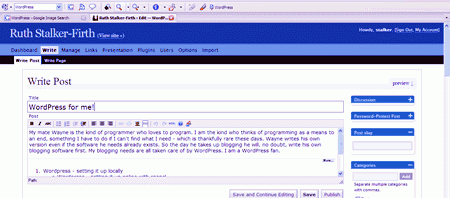




Hi Ruth,
I had tested many blogging tools such as Movable Type, TextPattern, Typepad, and even set up a blogger account a while back. Enter WordPress. I decided to give WordPress a spin for my new site launch and I must say that I love it.
My most favorite thing about it is the support. So many resources for plug-ins and tech help. Plus the templating process was a breeze for a seasoned programmer.